Monday, December 21, 2009
The Osborne Bum Project Expands To Vimeo
Wednesday, October 14, 2009
Bum Steer Banter - An In Depth Look
Video
Step 1. First I filmed the hall scene. I carried the camera with the tripod attached down our basement hall and placed it where it would remain for the film.
Step 2. Then I filmed each part. The young one first, the old second and the middle one third. I’ll get into the how I did the audio synchronization later. I’ve got two main points I want to cover here. The first being the clip of the camera coming down the hall which was being carried by myself to enter into a room where there were three characters already seated also being played by me. The second being how I pulled off the effect of the young one ripping the old one’s red skull cap off. As you’ll see here, when I played the part off the young one there is a green platform with the cap on top of it situated beside him. This was so I could key out the green and the original first clip of the background would show through. And at the appropriate time I simply pulled it off the green platform. Now the hard part was the old one’s contribution to this effect. When I played the part of the old one I attached a thread to cap, which was kept hidden wrapped around my index finger on my right hand. Again at the right the in the film I held out both hands and gave the thread a tug with my right hand which pulled off the cap. That hand was also hidden at that particular point due to my other hand being in front of it. I then sort of merged the two clips together. See the detailed step - by - step diagram below: Click To See Full Size.
Audio
Step 1. The first task that had to be completed was to read the entire Bum Steer Banter script (all three parts) into the computer.
Step 2. I then had to mute out the young one’s part, due to the fact that he was the one I would be portraying first.
Step 3. Next I had to burn that onto a CD as a wav file.
Step 4. The next thing that had to be done was to act out the young one’s part opposite the recording on that CD on my CD player. Note: The camera cannot move once its final position has been established during the cloning process. In FX terms cloning is having one actor portray multiple roles. This is because you would have a ghost image of video due the fact that each part wouldn’t be in line corresponding to the others in appearance. You can only move the camera up and down or left to right to simulate a camera pan. I get into that a bit later. Even then the tripod must remain in its current position at all times. Now back to the audio. Since the camera cannot be moved, I was in a bit of a bind for the simple reason that I couldn’t bring it upstairs to import the footage into the computer to now use the young one’s audio that I had acted out. Now take note MIND YOU, this is not the original reading of the script that I had read into the computer. The reason that I have to use the new audio in the first place is because it is the actual footage that I will be responding to as the other two elder Osbornes. This needed to be done in order for it to be timed correctly. So what did I do? Well that leads us to step 5.
Step 5. What I ultimately ended up doing since the camera could not be taken off the tripod, was to just place my old VHS camera sitting on one of the chairs in front of the scene. Actually it happened to be located in that huge pile of crap you saw on the camera entrance scene. This camera was used to record the scene for audio only purposes.
Step 6. Next what I had to do was take that tape upstairs and import it into my computer and burn the audio from it onto a new CD.
Step 7. After that I muted out the old one’s audio from the original recording that I had read into the computer in step 1, which the young one was speaking opposite to in his scene. This was done because I would be portraying the old next.
Step 8. Now I had to play the old and use the audio from that recoding on CD and talk opposite to it. You see I can’t just simply read the script and mute out each that I was currently playing and speak opposite to them. I just wouldn’t be timed right. You must be speaking to the actual recording’s audio from the film of the part. I only used the original recording’s audio of the script that I had read into the computer as a reference for the young one as a reference for the young one, since that part was being portrayed first.
Step 9. Step 9 was simple. Well simple to understand in this video. Not simple for me to do because that who entire process had to be repeated once more for the middle one’s part. All in all that had to be done about 2 & 1/2 times. Now I know what thinking, 2 & 1/2, how do you figure? Well it’s not a full 3 due to the fact that young one only had to respond to the original reading of all three parts of the entire script that I had read into the computer and burned onto a CD. Now we’re not done with the audio yet. This leads me to the 10th step.
Step 10. After all three parts had been recorded, I could now bring the camera upstairs and import the footage into my computer and begin to edit it. Now I can’t just simply use the three separate video clips in they’re current state for the reason that they have the CD recordings opposite them playing also. I wanted just the actual Osborne’s audio that was being portrayed in teach particular clip, not the CD in the background with it. If I left it the way it was you would hear triple the audio for each part. You’d hear the actual video of the Osborne that was speaking plus, you would also hear that same audio in the other two video clips on the CD. So that brings me to the next step.
Step 11. What I had to do next was extract the audio from each video clip and mute out the CD recording of the other two opposite the part to which I was currently playing. I then had to line it all up to the video.
Step 12. So you wouldn’t be able to tell where the audio had been muted I had to add a subtle feedback-buzzing hum over the whole video. If I didn’t do this, it would sound like the audio just completely disappears entirely. Plus the camera makes a slight humming sound and the furnace was going in the background, so all that would just disappear. So what I did was record just silence on my computer for about 30 seconds and duplicate until it reached the length needed for the video, which was a little over 5 min. I then amplified the volume of it to replicate as much I could the camera’s feedback. By the way did you know that feedback on audio devices is supposedly the sound left over from the Big Bang. Just thought I’d throw that little tidbit in there. Now you might be wondering how I got them to talk over each at same time. Pretty simple actually. For example, when the young one and the old both say simultaneously, I was practicing for my show. I simply muted that line out on the old one’s part from the original script reading. I also muted it out on the old one’s audio on the CD during the filming of the young one’s scene. I still had the audio from the video to use in the final footage and overlapped the two audio files in the editing program iMovie. From a technical standpoint they can never truly overlap in audio, meaning you could not speak at what is supposed to be the same point in time during the filming of each clip. But there are ways of getting around that as I have just explained. That wraps up the audio portion of this behind the scenes video. By the way after I filmed this the first time I fowled up the part in the video where the young pulls the old one’s cap off and you guessed I had to do everything I just said here a second time. Each time took about 8 hrs.
View The Finished Result Here:
A Bit of Video Magic
Last year, on the 20th of September, I was hired to film a wedding. I decided to share one particular scene from it, due to very intense editing that was involved. There are two videos here of the same shot, the second one being an edited version of the first. I have combined them both into the same video. The scene was of the bride's dance with her father. I used two cameras, one for a close-up and the other was located on the opposite side of the room capturing a far-shot of the same scene. The scene started out with a full sized version of the close-up shot and then divided into a split screen, displaying both the close-up and far-shot simultaneously.
Unfortunately, a waitress crossed in front of the far-shot and stayed with the back of her head to the left side of the screen for the remainder of the shot beginning about 2/3 of the in after the screen splits. So what I basically did is made it look as though the waitress never appeared. The first one called Don & Jenn's Dance is the original shot I created in Adobe After Effects, with the waitress's head blocking the screen. The second one entitled Don & Jenn's Dance (Edited) is my complete revamp of this shot, in which I removed her from the frame.
At first, I was at a loss as to what to do about this issue, along with the bride's grandmother crossing the screen at the same point in time at a further distance. Then it hit me, Osborne Bum! For those of you who know who Osborne Bum is, you may be wondering what he has to do with this. Well, I just applied the same principle that I use to duplicate myself onscreen as the three Bums, called masking, to this problem. The only challenge was that when I film the Bum videos, they are all planned out and set it up accordingly to create the effect I want to achieve. This was not planned at all, so I had to do it from scratch. It was the hardest thing I ever did by far. Nothing before or since has come even close to the nearly two month ordeal it took me to pull this off.
Since I was using the cloning method to resolve this, I kept ending up with two of the groom's mother, Marie, in the background. She happened to be situated standing on the left side of the big wooden pole in the middle of the screen. When the waitress came in, her head covered Marie. This caused a major issue due to the fact that Marie eventually turned to the right and walked behind the pole and came out the other side of it and became visible again. This was a problem because I had just used the clip of her standing next to the pole, prior to the waitress blocking her and layered it over the waitress's head along with earlier and later footage from the shot. As a result, when she walked behind the pole which was no longer visible at this point, I ended up with two Maries. I had basically cloned her in the shot. This hurdle plagued me for days, when I realized that I had to take the footage of her in mid-turn which was still visible and combine it with the clip I had of her from the earlier point. I then key-framed her movement to animate her turning and walking behind the pole. I had to use a still clip of the pole and place it in front of this or else it would appear that she walked in front of the pole and not behind it. She then appeared on the other side.
Luckily the photographer happened to take a picture right in between the initial entrance of the waitress. I used the camera flash as a transition to combine earlier footage of them turning and spliced it with later footage. This was then reversed, slowed down, warped to match the shape of the original and ultimately cross-dissolved back into the correct place in time. Also since there were camera flashes going off, when I replaced the side of the screen that the waitress blocked, it didn't flash since the footage wasn't from the same point in time. Half the screen remained dark. So I had to manually add each flash back that the photographer took. The last thing I did was to add in the reflection of the bride and her father back on the floor. This needed to be done because the floor was for the most part a still clip, from an earlier point in time.
View Video Clip Below:
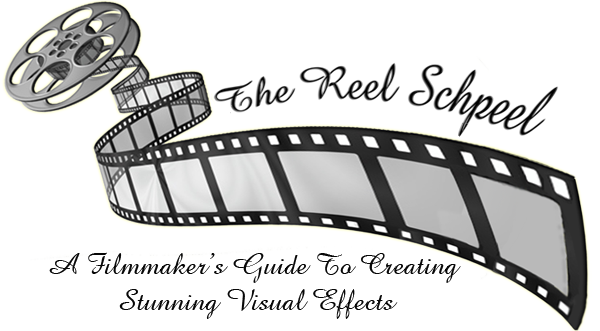
.jpg)



